Don’t Just Search – Office Delve Delivers Relevant Information to You
Microsoft published Delve as part of the Office 365 package in September. By spring 2015, also those organizations that are not using the Office First Release option will have it in use. Now is the perfect time to get to know what Delve is all about.
Delve uses Office Graph to find out who and what you’re working with and based on that information, shows you the most relevant content. Office Graph uses advanced machine learning techniques to analyze the actions of the people in your work network. For example, editing a document and collaborating on a document count as actions. Delve shows a different view for every user according to their personal interests, actions and user rights. The goal of Delve is not just to help you search for information: it aims to bring the relevant information to you and make the search function unnecessary. The more you and your colleagues work and collaborate together by viewing, editing and sharing files, the more beneficial Delve is for all of you.
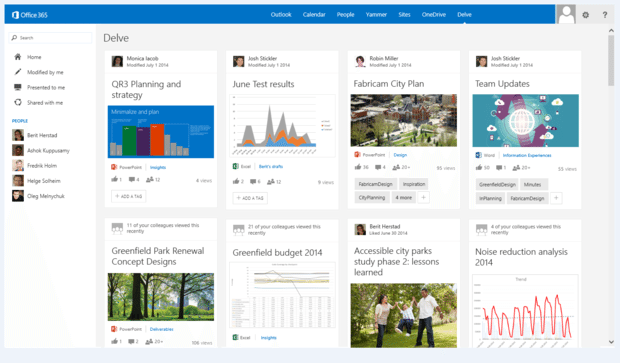
Office Delve connects people with relevant files and data.
A search-oriented user might think that Delve offers nothing new, as all the search features work so well nowadays. That’s partly true, but imagine a situation, when you can’t remember the location a file is saved, let alone the name or title of the file. If you, for example, were in a meeting with your colleague and he showed you a PowerPoint presentation, which you now want to review. You don’t know, where that file is stored and you can’t even be certain if the presentation was originally compiled by your colleague. Office Graph recognizes that you two were in the same meeting and that your colleague showed you a presentation. Thus, this presentation can be found in Delve under Presented to Me. Currently Delve incorporates content from OneDrive, SharePoint and Yammer, but later other Microsoft products, such as OneNote, Lync and Outlook e-mail attachments, will be included as well. Office Graph indexes content also from e-mails, even though e-mails as such are not shown in Delve yet.
The idea of Delve is to connect data to the people you’re working with. For instance, let’s say your colleague Lisa has showed you a file that has to do with learning. If you do a search with the keyword “learning”, you’ll get a huge amount of search results. In Delve, you can look for files that Lisa has worked with. Just click on Lisa’s name and you’ll see all the files and people in Lisa’s work network. You don’t have to pay too much attention to the metadata or remember the location of the file; you can just simply link files to people. It’s much easier to remember a person’s name than the name of the file or what kind of metadata is linked to the file. When everyone in a team uses Delve, the need to send files as e-mail attachments or have status meetings decreases, and people don’t constantly have to ask for help for locating the relevant files.
I can already see in my Delve all our blog posts that our marketing saves in OneDrive before publishing them. I can’t wait for the time when it’s not necessary for me to send customer service response time reports to my supervisor by e-mail, as he can see the new reports in his own Delve. These examples decrease the need to send e-mails and the need for manual internal communications. From now on, I will always keep track of all the information that’s relevant to me.
Read more about Delve:
- A milestone for Office Delve
- Introducing Delve (codename Oslo) and the Office Graph
- Stay in the know with Office Delve
