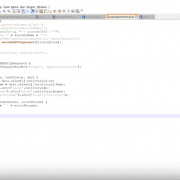Dynamics 365 Portals – how to use OData endpoint – part 2
In this screen cast video, I continue to discuss this subject which I started in my previous blog post.
Today, I have the following objectives for which I need to provide a solution:
- Have a navigation button in portal case form for user to create a new work order from case
- Certain fields in work order form would be populated based on the derived data from case
- Linking between case and work order would be generated
- User would stay in the work order form after saving it rather than returning back to the case form
Hopefully by following this video, you get an idea how to take advantage of the OData feed and what are some challenges and workarounds when working with this type of project.