How to Use OneNote Effectively?
In my last blog post I tried to inspire readers to take Microsoft OneNote into use by revealing shortly about it’s good qualities and user-friendliness. Now I thought I’d give some concrete examples on how to use OneNote and tell you what I use it for all the time. I use four different OneNote files: work-related company’s file (location: SharePoint intranet), work-related personal OneNote (location: my own work SkyDrive), home-related family’s file (location: my partner’s SkyDrive) and home-related personal (location: my personal SkyDrive). I’ll illustrate the possible use cases of all these four and hopefully you can pick at least some ideas to use yourself.
My OneNote is a true treasure chest.
In my organization’s OneNote it is easy to write customer meeting minutes, matters agreed in internal meetings and issues raised in our customer events. This way everyone in the organization can find information on the subjects discussed and agreed in one place; each meeting and event has it’s own page. Customer meeting minutes are quick to send to the customer even before you leave the meeting room by pressing Email Page. Minutes are always in order and presentable; it’s very rare that customers demand official meeting minutes with hanging indent. The notes I take usually include OneNote’s graphic tags for questions that remain unanswered, issues that were extremely important and/or next tasks of a project in prioritized order. After the project meeting each member of the team can mark themselves the tasks that are assigned to them as Outlook tasks by pressing just one button. That makes the tasks visible in the team member’s own Outlook.
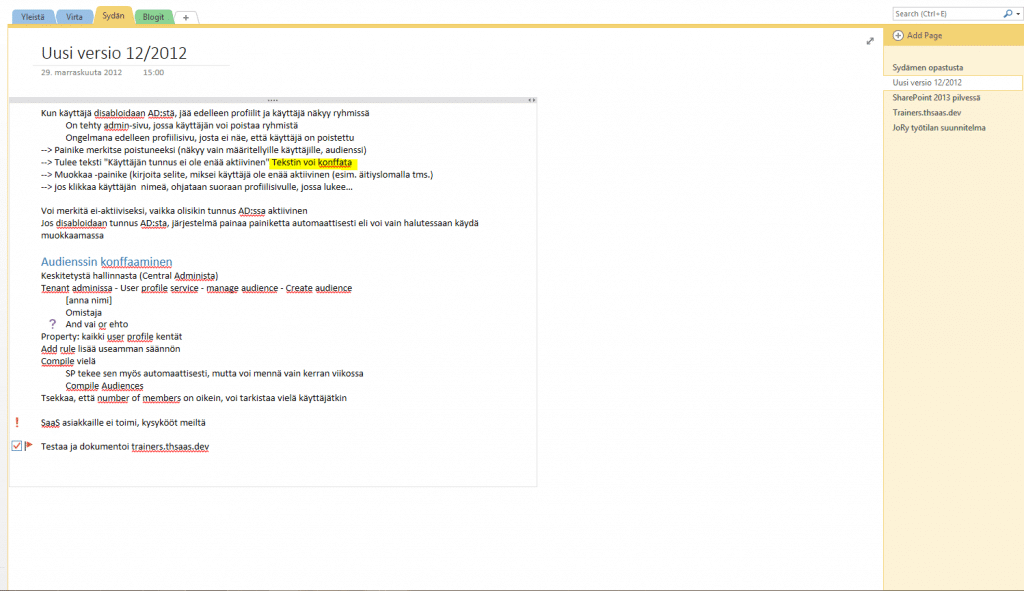
Keep your notes in order by using the pages and tabs in OneNote.
My own work-related OneNote is constantly docked to desktop. There I have written for example those computer names that I need often so that I can see them at a glance and can copy addresses if needed. I also use OneNote to write down all work-related important notes instead of using sticky notes on the table which get easily lost. I also draft these blog posts in OneNote before publishing.
The family-OneNote is in active use during our leisure time. We use it to write down for example shopping lists which are particularly handy to use in mobile phones. You can add the things you need from the grocery store to the list during the day or week and you can easily organize them for example based on the item’s location on the store. You just have to remember to update the mobile view before the cash counter in case someone has made changes to the shopping list during your time in the store; mobile interface doesn’t yet update the information automatically. We’ve also written our friends’ addresses to OneNote so that they are easy to find when travelling. When planning a trip we send web pages containing additional information about the destination and maps directly from the browser into OneNote. We also scan copies of our passports and flight tickets into OneNote. By doing this we can read those “web pages” offline when we’re on the road; there’s no need to print anything or use expensive Internet connections abroad. OneNote is suitable for other planning needs as well. When you need to purchase something, try sending web pages containing for example nice couches directly to OneNote instead of saving them locally in your browser’s bookmarks. That makes browsing and comparing products a lot easier and faster.
My personal OneNote is a true treasure chest. I send there for example recipes I find in the Internet and also handwork and craft instructions. On one page I keep track of all my loved ones’ presents: what has been given to whom and what future ideas I might have. I also keep track of magazines I’ve ordered: are they long term subscriptions, when does the subscription end and so on. Before OneNote all these things were based on my own memory and/or sticky notes that eventually were lost.
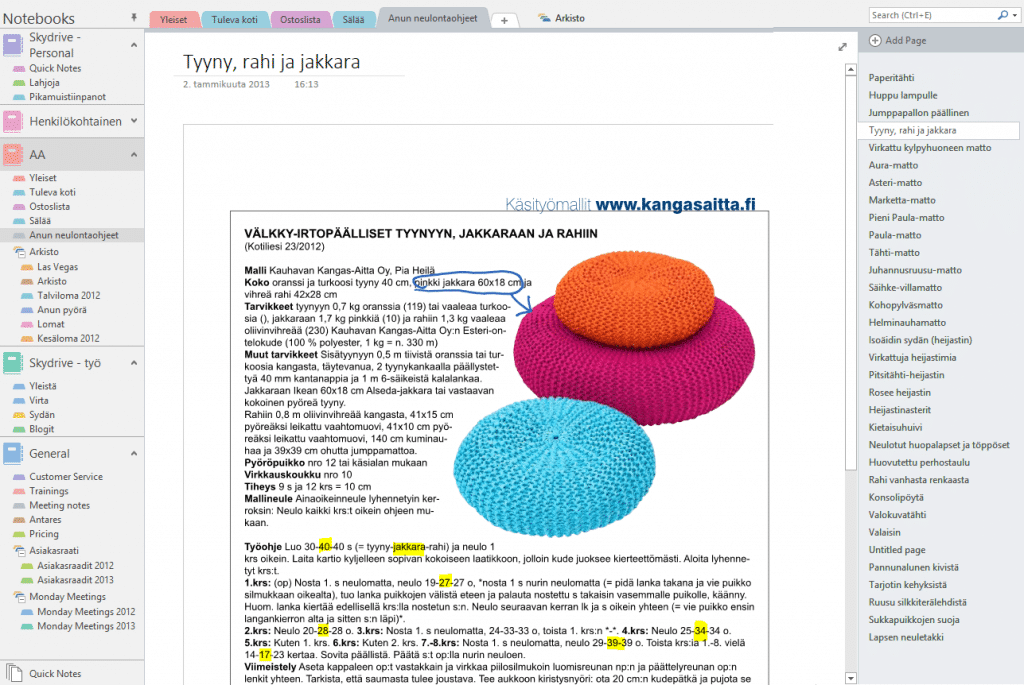
Use colors and drawings to highlight the most important parts of the text. You can also add images to the notes.
As you can hopefully see OneNote is useful both at work and leisure. You should keep the application open in your computer all the time to get the most out of it; otherwise it’s nearly all the same if you use Notepad or OneNote to write notes. And using your mobile OneNote also pays off: all your grocery lists, checklists and meeting minutes are always at hand.
My use case list is far from complete so if you have some good tips, please comment below or contact me! I’ll be more than happy to hear new ideas on how to use OneNote.
