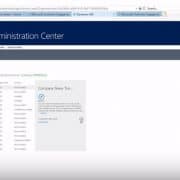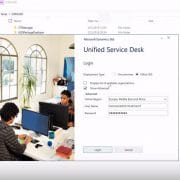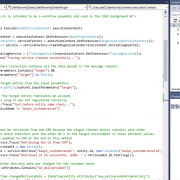How to make UI changes to the Dynamics 365 portals?
In this screen cast video, I show you how to make changes to the look and feel of the Dynamics 365 portal UI. I picked three different scenarios by which I demonstrate the possibilities to modify the UI elements. These three include familiarizing to the Dynamics 365 portal UI concepts, making changes to the css-files and utilizing custom Bootstrap template.
This is the second part of my Dynamics 365 portal video series. In the first part, I showed you how to install the Dynamics 365 portal instance and how to make basic configurations into it. There will be more coming up so thank you for watching and stay tuned for more.